The top photo editing software for correcting lens distortion is a great tool for enhancing your images and getting rid of unnecessary aberrations. These happen usually because of the lens focal length, camera model, and even the lens itself.
These editing programs offer you automatic and even manual instruments for editing various types of pictures.
These programs will be especially useful for real-estate and architectural shooters, meeting the needs of both professional and beginning photographers.
In this article, we will be including the top photo editing software suitable for correct lens distortions in 2020.

PTLens – Our Choice
Firstly, PTLens is a highly functioning tool that has various tools and features for:
- Correcting lens distortion
- Vignetting
- Colour fringing
- Perspective
One of the great features is that you can easily reduce the barrel aberration produced due to wide-angle optical accessories by using this software to correct lens distortion.
In most cases, this type of distortion appears, when the horizontal linear elements are present as curved in the picture, and vertical elements, such as buildings, get tapered towards the top for covering the frontage in the photo.
PTLens can edit and enhance such images by correcting the color dispersion, perspective distortion, rotation, etc. This does not require any calibration. Most of the functionality is ensured by the sliders.
Adobe Photoshop
Adobe Photoshop is regarded by many advanced photographers as the best tool for editing images. It is one of the greatest lens distortion correction software. Use this photo correction tool with layers support for editing and enhancing your shots.
Another great thing about Adobe Photoshop is you can not only get rid of optical distortion but also apply additional lens distortion when necessary.
This software can also perform numerous functions like performing tasks such as:
- “Fix the edge”
- “Vignetting level”
- “Vertical and horizontal perspective”
After uploading an image, go to the Adobe Photoshop interface. Find the “Filter” tab → choose the “Lens correction” option → to proceed to a “Custom tab” → activate the “Auto-correction panel”. This will allow you to customize the Edge setting.
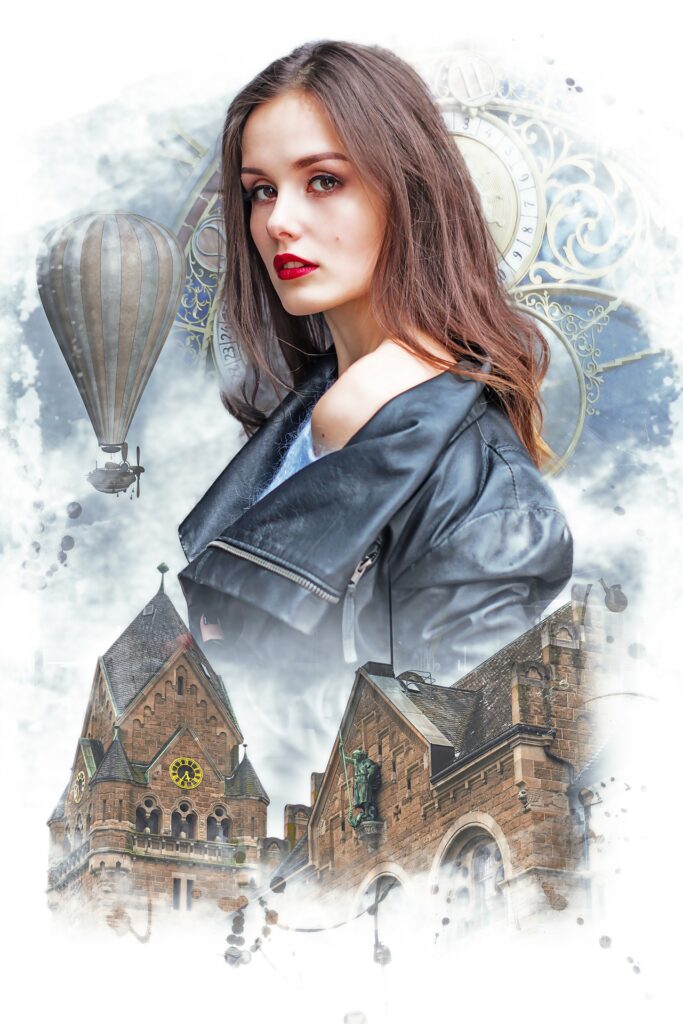
Fisheye – Hemi
Fisheye-Hemi is a popular software to correct lens distortion. It is more popular as a Photoshop plug-in. Also compatible with Lightroom and Apple Aperture. It specifically serves the purpose of correcting hemispheric fisheye lens distortion.
One important feature of this tool is that it ensures greater clarity of the final product The software uses almost all pixel data in a rectilinear view which ensures the quality.
By using advanced mathematics, Fisheye-Hemi keeps the detailing and the content of the initial fish-eye image. A major advantage of this tool is that it does not distort people’s faces and makes them look natural in a photo.
DxO ViewPoint
DxO ViewPoint is an advanced tool for repairing barrel distortion. It also helps in adjusting perspective. It is resourceful as an independent app and also as a plug-in for Photoshop and other popular software.
The special function of this lens distortion correction software is automatic image enhancement. It is made with the help of the Optics Module database. The tool also allows you to process images manually.
DxO ViewPoint can also adjust perspectives, and modify the warped components of the photo edges. This is a highly functional program which also incorporates an 8-point tool for correcting perspective.
The software offers numerous options for restoring proportions and leveling the horizon. It is extremely user-friendly with simplified controls and a simple interface for increasing your productivity.

RadCor
RadCor was exclusively designed for fixing warped images. It has rich functionality for correcting various types of distortion. These are because of different lenses. This lens distortion correction software allows you to perform all the tasks automatically or manually.
In an automatic mode, image distortion correction is performed based on the EXIF data. RadCor identifies the EXIF data automatically. If not, you have to enter this information manually.
The software requires much info about the device, so you will need to specify the manufacturer of a camera, model, lens, and focal length.
You have Chromatic options for easily modifying the RGB colors of your graphics. The Grid features allow you to put a grid on a picture, which is very helpful during image distortion correction to get a sense of the measurements.
Hugin
Hugin is a free photo editing tool specially designed for panoramic image stitching. It is one of the best photo stitching software. It is useful for complex image photo editing.
Moreover, professionals often use Hugin as a lens distortion correction software. Although its interface might seem a bit complicated, Hugin is very popular among professional photographers.
As a recommendation, this software is absolutely not suitable for beginners, but more experienced users will enjoy its functionality.
Fixing lens distortion is often known as lens calibration in Hugin. Similar to RadCor, it uses EXIF data, as well as manually added baselines for fixing distorted graphics.
The developers of the software compiled a tutorial that you can find on their website. After gaining some experience, go there learn how to use it, get comfortable with the interface, and start working on it to create amazing images.

Conclusion
Lens Distortion is very vast, as well as a very advanced topic. If you are well aware of it, it’s great. If you are a beginner, start working on your basics. Then again some experience, learn how to work with lens distortions. If you have successfully acquired the skill of using lens distortion, well, then you can claim yourself as a pro!
To gain some experience, apply your knowledge in all these software, and choose the best out of it.
Comment down your opinions below!
Happy Editing!

