Everyone has a photographer inside them. When some special moments happen with you, capturing that is photography. All photographers never stop looking for picture-perfect moments. The smartphone nowadays offers great optics to capture high-resolution, sharp results, and a lot of details.
There are myriads of free and paid photo apps available now starting from the standard camera and sharing tools to full-featured photo editing apps that allow you to shoot, edit, and organize images better on your mobile phones.
You can’t try each and every photo editing apps and software and then choose amongst the available ones. Also, you need to know which ones are worth your time and money. You need to know your requirements before starting any of them.
Obviously, software and apps like Photoshop and Lightroom maintain a standard, and there are hardly any drawbacks and issues with it. But, excluding them, you should be able to use on-the-go apps that are easy-to-use and affordable at the same time.
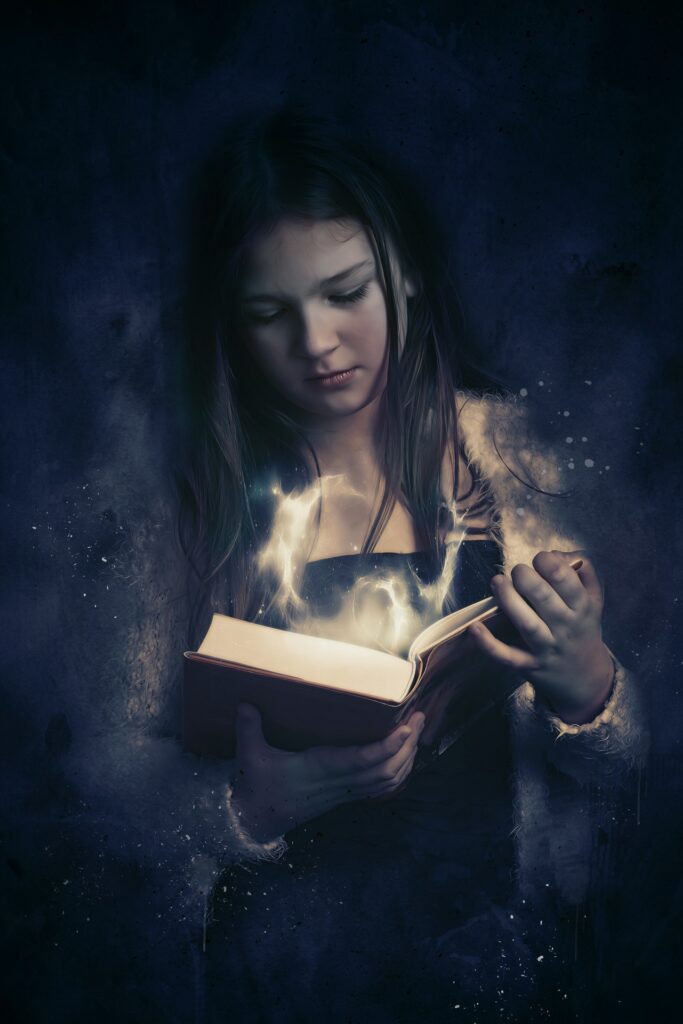
#1 InstaSize
InstaSize is like the best friend you never knew, you always needed. A feature-packed app that won’t fail you. With so many features combined in one, it is coined as an all-in-one photo editing app. Available for both iOS and Android, the app comes with a vigorous library of filters, resizing options, and a lot more.
Intuitive in its design, it is super user-friendly and easy to navigate. Whether you are a complete beginner or a regular editor or a beauty blogger who needs to edit your images daily, this app is for everyone.
With just a few taps, you can make tremendous changes!
100+ filters will instantly enhance your image. There are pre-defined resizing options like stories, banner, etc. There are 6 retouching tools for glow enhancing and blemish removal, along with 10+ photo adjustment tools. Something unique is that it also edits the color grading of your video.

#2 Enlight
Enlight is a more advanced photo editing app, with the usual tools that most of the apps have including cropping, exposure, color as well as, several unique factors. It has some built-in features like duo color toning, maximum control over the shadow quality and highlights, black and white filters, and many more.
Its topmost feature is its Mixer tool, which allows you to combine two photos for a double exposure image. It has plenty of additional features for fine-tuned editing. Enlight has a Mask tool which allows you to directly paint onto an image, and fix abnormal color spots or create visually pleasing effects.
It is only available in iOS and costs $4.45.
#3 FilterStorm Neue
This great photo editor website allows you to accomplish advanced editing effects on your images. Filterstorm Nue offers advanced as well as, interactive features like adjustments overtones, curves, and levels along with channel mixers having sliders.
The amazing clone feature of this iOS photo app is outstanding and lets you remove unwanted objects with ease.
You can also easily apply techniques for sharpening, watermarking, clarity effects, and noise reduction while using this app. The downside is that this paid app only available for iPhones.
This app is priced at $ 3.99.

#4 Mextures
Mextures is an iPhone photo editing app suitable for adding textures, specks of dust, grains, gradients, and light leaks. This photo editor allows you to create several layers. Just like Photoshop, you can blend these layers later. These layers can be individually edited and manipulated for texture, rotation, or blend mode. There are more than 150 texture presets in which can unimaginably modify your image. Along with the 12 blending modes, the possibility of creating something creative is numerous.
This beautiful app cost at $1.99 and absolutely worth your money.
#5 GramSpace
Gone are the days of messy paragraphs and bad formatting. GramSpacer allows you to create clean spaced line breaks on Instagram effortlessly. Using GramSpacer, you can create line breaks for Instagram comments, captions, and even in your IG bio. This app gives you clear captioning in a pinch! Instagram’s character limit is 2200 and line breaks count towards that, so be sure to check that your caption meets the limit before posting.
No matter what photo editor in pc you use, GramSpacer is a must needed app if you’re going to distribute your photos and videos on Instagram or TikTok.
A must be required for your social media handles is priced at $ 2.99. The great thing is that it is available for both iOS and Android.

#6 Superimpose X
Well, as the name suggests, Superimpose X is the easiest way to superimpose one image over another. Available at both Play Store and App Store, this app cost at $4.99.
The app has some powerful features like editing in layers, masking adjustments, blending modes, etc. This stunning editing app is suitable for both beginners as well as professionals. A user can switch to other projects in the middle while working without losing data ( Pretty useful feature!).
Another feature that people look is for background removal; this app perfectly does that. The accuracy of background removal is really impressive. In Superimpose X, you get filters, gradients, shadows, blur, and more features to use in a layer while editing.
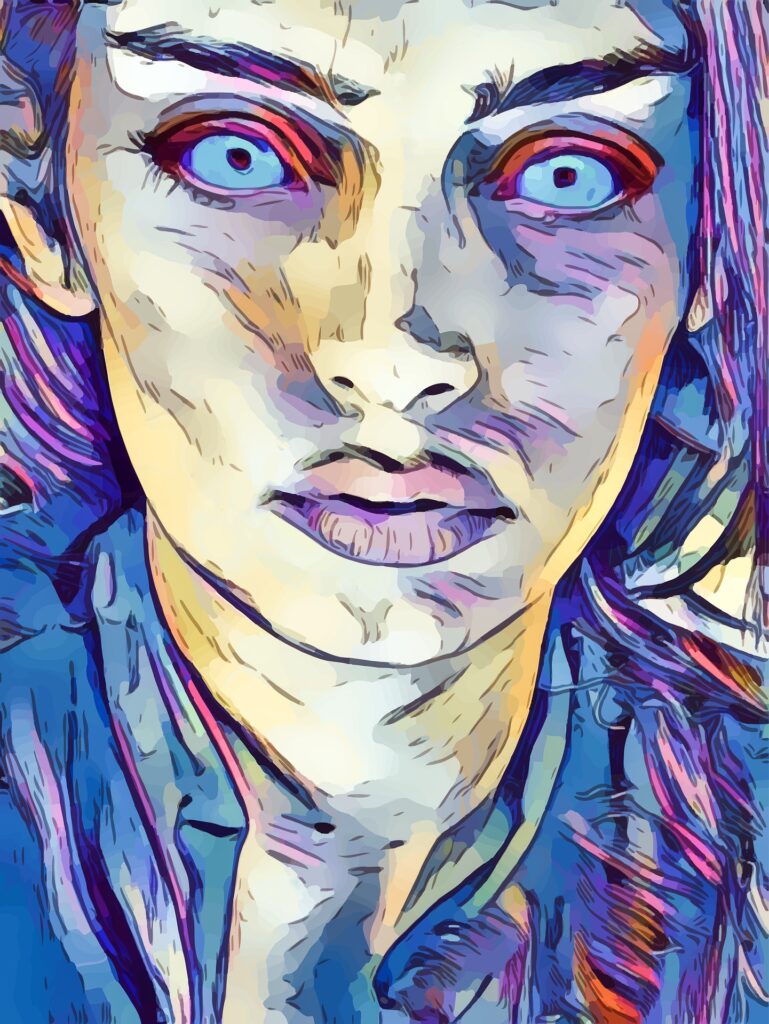
Conclusion
There are myriads of photography apps out there that can take your mobile photography to another level and enable you to use advanced editing tools on the go. This article is an excellent place for you to start exploring the potential of apps to complement your photography and overall business.
Are you using any other useful photography apps? Please do share your feedback and suggestions in the comments.
Happy Editing!

